Are you new to photo editing and feeling overwhelmed by the countless options out there?
Choosing the right software can be daunting if it’s your first time trying to make your photos look their best.

But, with a little consideration, you’ll find it easier to select the perfect photo editing software for your needs, whether it’s an established option like Photoshop or a promising Lightroom alternative.
So, before you spend your hard-earned money on a photo editing program, keep these five tips in mind!
Consider Your Needs
The first step in choosing photo editing software is to consider your needs.
Start by thinking about the type of photography you enjoy and what style you want to convey in your images.
If you’re into landscape photography, for example, software with a variety of filters might be useful. If portrait photography is more your thing, then tools that enhance skin tones and remove blemishes could be essential.
It’s also important to consider how much time and effort you’re willing to put into learning the software. Some programs have steep learning curves, while others are user-friendly from the get-go.
Once you’ve identified your needs, make a list of must-have features that align with them. This will help narrow down your options when you start to compare different software programs side by side.
Remember: no two photographers are exactly alike! By considering YOUR specific goals as an artist before diving into research mode, finding the perfect photo editing tool can become much easier.
Do Your Research
When it comes to choosing photo editing software, researching different options is crucial. You need to make sure that the software you select meets your needs and expectations.
Start by identifying what features are important for you in a photo editing software. Do you need basic tools, such as cropping or resizing? Or do you require more advanced features, like color correction or lens distortion correction?
Once you have identified your requirements, start searching for potential options online. Make sure to read about each product’s key features and capabilities.
It’s also worth checking out video tutorials on YouTube or Vimeo showcasing the pros and cons of various photo editing programs.
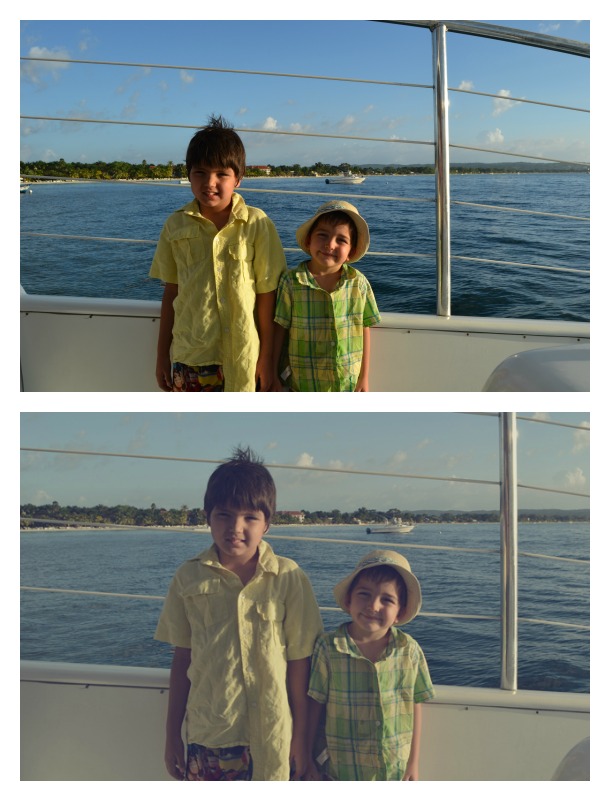
Compare Features
Once you’ve found a variety of programs that offer the features you need, start to compare them to one another to see which has the best overall package.
Start by comparing the basic editing tools each photo editing software program offers. These will generally include basic editing options including cropping, resizing, and color correction.
If you want to get more advanced with your editing, however, you’ll want to look for photo editing software that offers additional options, like background removal, layers, or selective color enhancement.
Next, look at the user interface and ease of use. Some programs may be overwhelming for beginners, with complex interfaces or too many unneeded options.
On the other hand, other photo editing software options may be straightforward to navigate, but also lack essential features you need.
Last, but certainly not least, don’t forget to compare pricing plans! Some software programs may have a monthly subscription fee, while others might offer a one-time fee that offers lifetime use.
Read Reviews
By this point, you’ve likely narrowed down your options for photo editing software to two or three top choices. With this done, it’s time to check out some reviews.
Reviews can provide valuable insights into the pros and cons of different software options, as well as giving you a clear idea of how easy or difficult the software will be to learn to use.
When reading reviews, look for common themes across multiple reviews. For example, if several users mention difficulty navigating a certain software’s interface or experiencing crashes frequently, these may be red flags to consider.
It’s also important to remember that some reviews may be biased or even fake. Making sure to read reviews on a variety of trusted websites, instead of just one, can help you get a more clear picture of how the software will operate.
Asking for opinions on different software options on photography or photo editing forums can be incredibly helpful as well.
Try Before You Buy
One of the best things about most photo editing programs is that they will generally offer you a free trial, so that you can get first-hand experience with the software.
This can be essential in determining if the photo editing software will meet your needs, without the need to actually commit financially.
Free trial periods often range from 7-30 days, depending on the company. Before downloading the software and activating your trial, make sure you plan enough free time to test the software fully.
During the trial period, experiment with different tools and features that are important for your specific needs. For example, if you’re using an alternative to Lightroom, you’ll likely want to see how it handles RAW files and batch processing.
As you test the software, take note of its ease of use and user interface. Is it straightforward or confusing? Do you find yourself constantly referring back to tutorials or manuals?
Trying before buying allows you to make an informed decision about which photo editing software is right for you, without spending a dime. Don’t skip this step in your research process!

Conclusion
It can take some time and research to determine what photo editing software will provide the features you need for your skill level and budget.
But, taking the time to determine the best program for your own specific needs is worth a bit of effort!
Not only will finding the right photo editing software let you get started on your editing journey with greater ease, you’ll also be able to put all your effort into perfecting your use of that specific software.
From simple online programs like Picmonkey, to more robustly-featured programs like Photoshop, to new AI-based options like Luminar Neo, take the time to evaluate each option carefully.
With the right tool in hand, you’ll be able to create stunning images that showcase all of your hard work behind the lens!
