I have always said that photography is not one of my gifts, but over the last year I’ve worked hard on developing my skills both so that I can take better pictures for my website and so that I can better capture special family moments. And I’ve learned that a big part of photography is the editing that happens afterwards.
As a beginner, I used a fairly basic editing program, but I was quickly amazed by what a different it made in my pictures. Even something as small as brightening a dim photo often made a world of difference. And with my new HP Envy Recline 23 TouchSmart All-in-One computer, I knew I wanted to dive into photo editing even more. Luckily, Adobe Canada made it easy by providing me with Adobe Photoshop Elements 12 and Adobe Premiere Elements 12 so that I could see how HP and Adobe could take my pictures from so-so to sensational!

I was pretty excited about trying out PSE 12. Having been friends with a Photoshop Elements instructor for some time, I had heard quite a bit about it and I was eager to experience it for myself. One of the beautiful things about Photoshop Elements 12 is that it features three different editing modes so that both beginners and experts can use the program with ease. Quick Mode is the basic quick-touch editing mode and it’s so intuitive to use that I was able to make all kinds of basic little touch-ups to my pictures almost immediately. From cropping to spot-healing to removing red eye, this mode is perfect for smoothing out little minor photo imperfections.
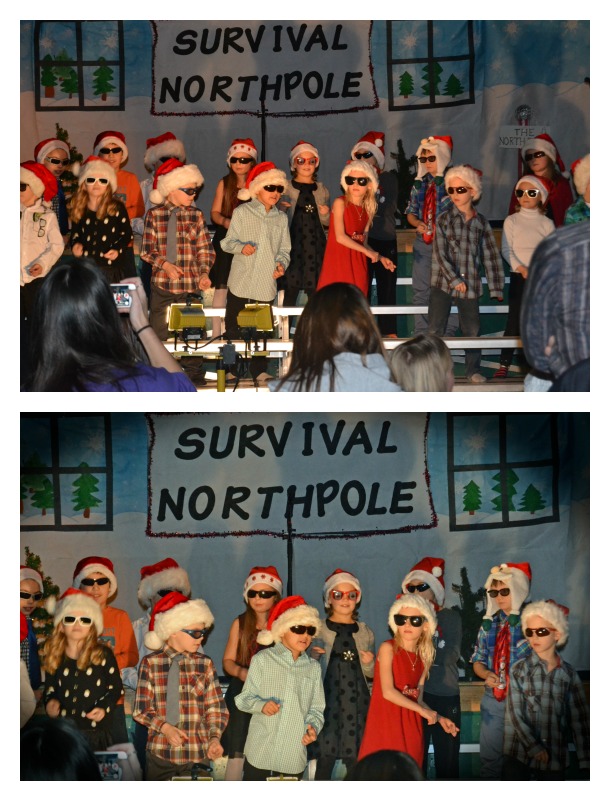
The Guided Mode was the next level up and was such an innovative idea. Instead of having to jump from Quick Mode right to Expert, I could use the Guided Mode to start playing around with some of the more complicated features of PSE 12 while getting step-by-step guidance from the Photoshop Elements program. Walking through each step let me understand which changes created which effects to better learn how to get the results I wanted. And of course, Expert Mode gave me the full functionality of the program so that I could make adjustments in levels, create duplicate layers, run actions and so much more!
I started off in Guided Mode and kept my edits fairly basic, but one feature I couldn’t wait to try out was the ability to run actions to give my pictures beautiful new looks quickly. An action is essentially a series of recorded editing steps that can be played to quickly create different looks on photos. I used a vintage action to give the photo of my boys boating an old-time feel and used a dreamy blurring action to add a surreal effect to the photo of Benjamin by the ocean. I have to admit, once I started playing with actions I really didn’t want to stop!
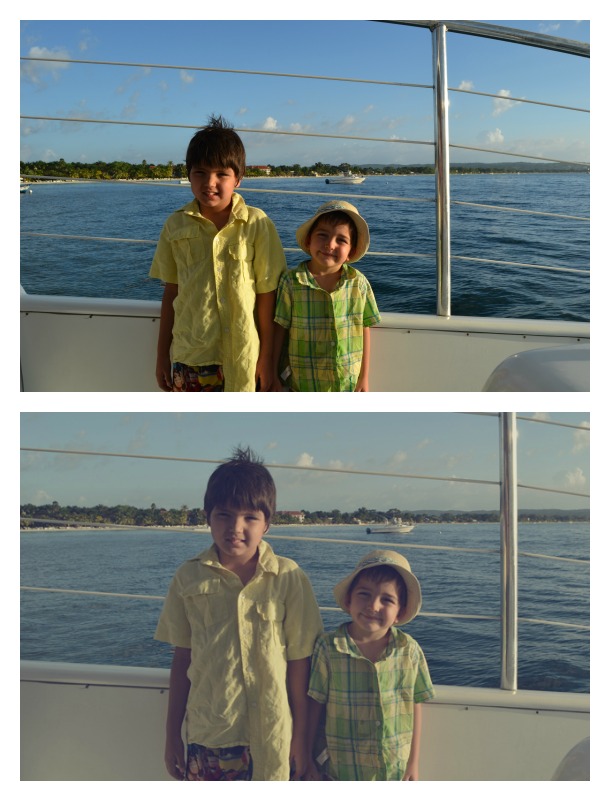
And while working with PSE 12 was lots of fun, it was made even better by the fact that I could edit my photos on the large, vibrant high-definition screen of the HP Envy Recline 23 TouchSmart All-in-One Desktop. Having the larger display and high definition meant that I was better able to see what results my pictures were getting so that I could get the most beautiful result possible when I decided to share or print the photo.

Adding new beauty to my holiday photos with Photoshop Elements 12 was easier than I had expected and so much fun. It’s a little bit amazing to me that just a few simple edits can make such a big difference in my very average photos. And I have a feeling playing with different picture effects is going to keep my entertained for quite a while! Whether you’re a beginner at photo editing or a seasoned professional, creating beautiful pictures is sure to be a breeze with the HP Envy Recline 23 TouchSmart All-in-One and Adobe Photoshop Elements 12 and Premiere Elements 12!
Disclaimer: HP and Adobe products mentioned in this post were supplied by HP Canada and Adobe Canada.


Wonderful photos! The smallest manipulations can make the world of difference to a photo!
Photoshop edits really make a huge difference to a picture especially where lighting is concerned!
These changes are great – I especially love the vintage look! :)
I need to upgrade to the Adobe Photoshop Elements 12 and Premiere Elements 12 and give it a try as these pictures look amazing
Now this is a tool I can really use for my photos thanks for the review
The results are really beautiful!
Thank you for a great review on two great products! I use both and only recently purchased a HP printer…I think HP and Adobe are fantastic brands and I use them every day!
funny how lighting can change a picture
wow the edits on these photos are great, I really need to invest in the Adobe Photoshop Elements 12 and Premiere Elements 12! does an excellent job!!
Great job! :) It’s amazing how a few small tweaks can really change the look of a photo and enhance it…
I really really love the last photo on the beach! Stunning :)