With two active boys and a fairly small townhouse home, finding fun activities for kids during March Break isn’t always easy. Ideas that are engaging, creative and appropriate for the whole family can be tough for me to think up! This year, MicrosoftStore.ca offered to help by lending me its fabulous Surface 3 tablet along with a list of five fun scavenger hunt activities designed to keep my kids entertained all week, and I couldn’t wait to take part!
The Surface 3 is a high-quality tablet so I was a little bit nervous about letting my energetic boys get their hands on it at first. But it really is designed to be a family tablet…and in some ways, a substitute for a home computer too! We sat down together to check out the scavenger hunt activities and get started on our tasks, while learning more about the Surface 3 at the same time!
We kicked off our mission by showing off our current snowy weather in a quick video, while the boys demonstrated one of their favourite activities….snow throwing! The Surface 3 boasts an 8PM rear camera and a 5MP front-facing camera, so shooting great videos has never been easier. I liked how easy it was to switch from the front to rear camera so that I could later tailor the clips together into one quick video!
Next we tested out the Surface Pen. This was easily one of the boys’ favourite features of the Surface tablet. The pen has 256 levels of pressure sensitivity and Palm Block technology, so using it is almost exactly the same as writing with an actual pen! Zackary and Benjamin loved drawing pictures of their favourite springtime activities with the pen, and then colouring them with the tools in Paint.
The following day, Zackary sat down to practice his writing and create a quick story about things he wanted to do over spring break. With the Surface’s backlit keyboard (sold separately), typing on the Surface 3 is just as easy as typing on a laptop. Zackary loved being able to sit down at the little screen and write up his story on Microsoft Word, provided free as part of the tablet’s included one-year subscription to Office 365 personal!
We also tested out the included one terabyte of OneDrive cloud storage; a great way to keep files, photos and more safe, backed up and easily accessible from any device. I especially liked being able to take photos with the Surface tablet, store them in OneDrive and then access them on my laptop so that I could include them in my blog posts.
Finally, it was time for the last challenge and it was one that I couldn’t wait to do! Along with the Surface 3, we had received a jar with coloured paper, confetti and a USB key. We plugged the key into the Surface’s full-sized USB port and read the instructions. The task? To write down ten activities we’d like to complete over spring break and the pull them out one by one as we wished! I loved this idea and after the boys had filled the jar, we pulled out a slip of paper that day and made plans to head to Moose Jaw’s indoor mineral pool!
The Surface 3 is on sale right now at the MicrosoftStore.ca, so make sure to visit now to save up to $170 on your purchase! Or, if you want even more power and versatility, check out the Surface Pro 4! Until March 29, you can save $350 off its regular price to take your work and play to new levels. And don’t forget to check out the many other March Break deals at MicrosoftStore.ca. With huge savings on everything from Xbox games to phones, it’s a sale you won’t want to miss!
What I loved most about the Surface 3 tablet was how multi-functional it was. With the optional backlit keyboard, it was a great choice for writing blog posts, answering emails and doing other work-related tasks. The front and rear facing cameras were ideal for shooting quick videos or capturing special moments. The full-sized USB port meant that we could easily use the tablet as an eReader or for watching movies just by filling up a USB key with desired content. And the Surface Pen let everyone in the house record notes, draw pictures and more! If you want a tablet that the whole family will be able to use and enjoy, the Surface 3 is a great choice. Grab yours now at MicrosoftStore.ca and enjoy the power and versatility of this great family tablet!



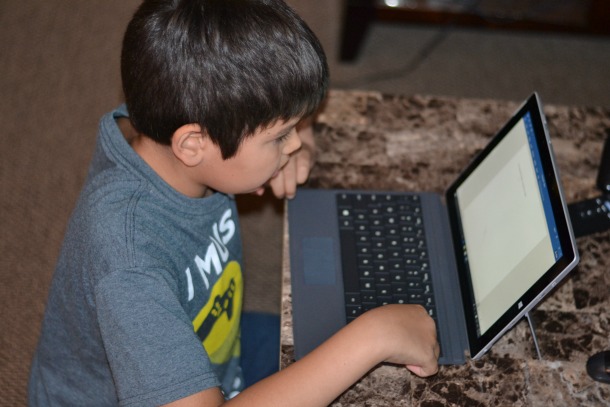

Thank you! Noted for the future!
I’ve been seriously considering buying one of these.
Looks like great tech and useful for everyone.
I would love this tablet! Looks and sound amazing! I like the jar idea, pretty coold they send that with the Surface3.
I would love a computer like this one, its got everything I’d want and more
Sure does look like a great tablet. The picture and video are super clear :)
Truly amazing computer, I wish I had one!
I would love to be the owner of one of these, it’s amazing!! if I had one no one would be touching it!!
This is such an amazing computer – it can really do everything :) It’s an item on my wish list!