Here in Saskatchewan, Easter vacation at school doesn’t just last a few days. It’s a full weeklong holiday and normally, I love that. Hunting for eggs outside, spending hours at the park…it’s a great way to celebrate spring. But with Easter coming early this year and Saskatchewan facing months of record-breaking cold temperatures, having fun outdoors wasn’t really an option. Then I received the Nokia Lumia 620 to review with the challenge of showcasing the fun spring activities in my town and with a little help from this incredibly feature-packed smartphone, I knew we could still have a fun-filled week off!
The Nokia Lumia 620 is a Windows Phone and I have to admit I was a little nervous about moving off the Android system that I was using. But I am a Windows user; I have a Windows 7 laptop, I use hotmail instead of gmail, Skydrive is my best friend and when I want to relax on a lazy weekend, I play Xbox 360. So within a few minutes of setting up the phone, I could see that the Nokia was going to impress, not just because of the features that were built into it, but also because it synced easily and seamlessly with all the other Windows products and services I use.
But the Nokia Lumia 620 has more than just great Windows compatibility to offer and I wanted to test it out! One of my absolute favourite features is the City Lens app. This app combines the camera and the GPS to direct users to restaurants, entertainment and shopping nearby. I live in a town of 1500 people, which means apps like this sometimes don’t show me anything of interest simply because its creator hasn’t bothered to include data about my small town. That wasn’t the case with the Nokia Lumia 620! As soon as I activated the City Lens app, I saw some of my favourite local stores on display.
Of course, I don’t need any help finding my way around, but if I had, getting directions is as simple as choosing a destination and tapping on it. I decided to treat my boys to a night out at the local Lumsden Valley Restaurant, home of the absolute best pizza ever made. I had a lot of fun testing out the camera on the phone by taking pictures of my boys while we ate and I especially loved all the fun photo apps there were to experiment with. From quick and easy panorama pictures with the Photosynth app to perfect portraits using Smart Shoot to my personal favourite, animated photos with the Cinemegraph app, it was a blast trying different photo styles.

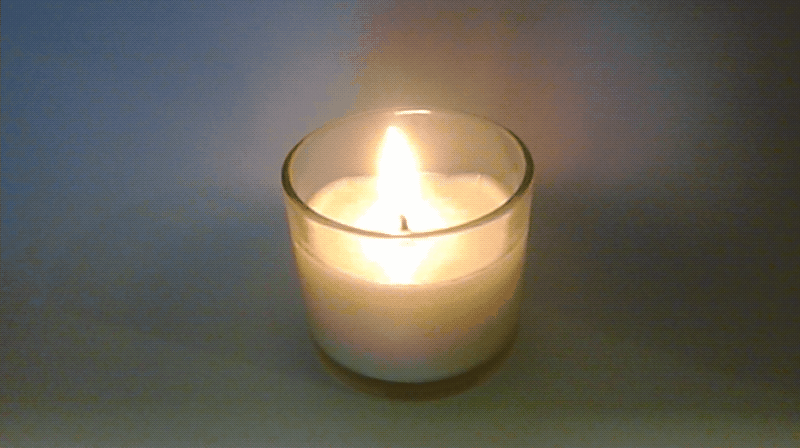
After a delicious meal of pizza, dry ribs and root beer, we headed for home and once there, I played around with a few of the other features of the phone. I loved the Nokia Maps feature, which provides access to the world’s best maps and location experience and includes map, satellite and traffic views. One of my favourite settings on this app is the Places feature. Just hit a button and the phone searches for interesting places nearby, which in Lumsden included the Snack Shack, definitely one of the town’s most popular eating places in the summer.
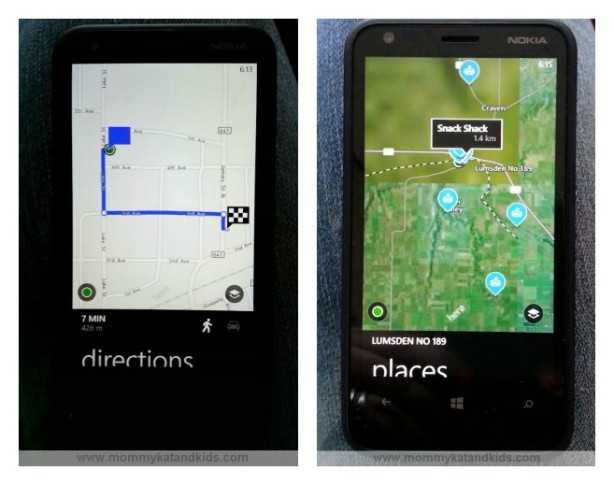
Over the next few days I used the phone to capture our family memories as my boys gobbled down Easter chocolates and played in the snow. And with my Facebook, Twitter and email accounts all synced up to the phone, I didn’t have to worry about missing any important messages. On the days when snowstorms and cold temperatures kept us indoors, my boys had a great time with the phone’s innovative Kids Corner.
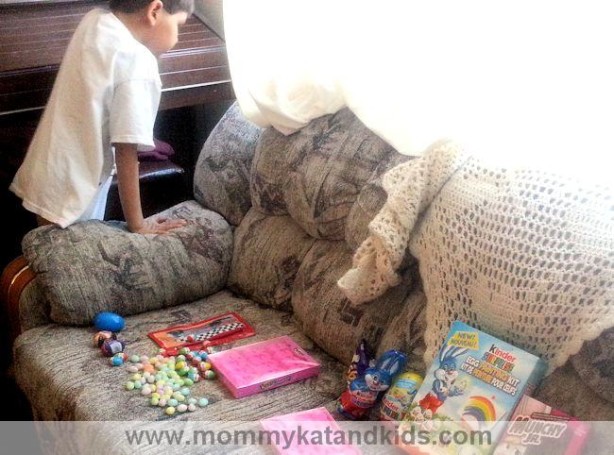
The Kids Corner is easily one of my favourite features of the Nokia Lumia 620. Basically, it is a separate screen on the phone that I can populate with games, apps, music and photos just for my boys. They get the fun of playing with my phone and I don’t have to worry about them deleting apps or changing settings. Not two weeks before getting the Nokia Lumia 620, Benjamin actually bought a ten-dollar fortune telling app when playing a game on my old phone, so I fell in love with the Kids Corner as soon as I discovered it.
The Nokia Lumia 620 is as fully featured as any smartphone I have ever used and at $0 on a two-year term or $250 month-to-month exclusively at Telus, it is an absolute steal. In fact, because it has so many useful mapping features, it can easily replace a GPS device as well as providing all the capabilities you need in a smartphone. And to top it all off, you can personalize the phone with your choice of seven different switchable dual-shot colour covers!
From capturing memories to navigating our small town to playing games together on snowy days, the Nokia 620 added an extra bit of fun to our Easter break. If you’re looking for an inexpensive smartphone that’s packed with all the features and functionality you could ever want, this is a phone that you will want to check out. Find out more about the Nokia Lumia 620 on the Nokia website or visit your local Telus store to see if it’s the perfect phone for you!





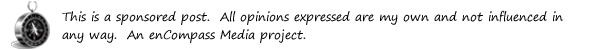
I havent tried a Windows phone since we’re Apple folks, but it looks like it has a ton of fun options.
I have to say, I fell in love with it. I would have said I was an Android person, but the Windows phone is just so easy to use and play with!
It looks like it takes some awesome photos.
With the right apps it sure does. The phone camera is good, but it’s when I started combining it with the apps that I really started to love it!
Photosyth looks like a lot of fun!
It is so easy to use, Mariah! I wish I had it for some of my trips to BC; it would take amazing mountain-range shots I’m sure!
Wow! Very impressive indeed!
I am constantly amazed and how high tech and SMART these smart phones actually are!
I am too, Soozle! I always feel like I’m not using them to their full capabilities, but they just do so much that there’s always something new to discover!
Wow, looks pretty awesome! :) Great review, I love how you can customize it to your liking. :D
It is pretty awesome! I can’t wait to get a little more in-depth with the navigation features; I have a feeling I’ll be using it a lot on our travels over the next month!
this looks like a wonderful phone
It is pretty fabulous and easy to use! Even when I hook it up to the computer, tranferring and syncing my files is a breeze!
Wow that Cinemagraph feature is so cool!! It looks like a really cool phone with lots of cool apps!
Does Easter break Replace what we call March Break in Ontario?
Cinemagraph is my favourite; I’m going to be doing a lot of playing around with that one! :)
And we actually have two breaks; a week off school in February over Family Day weekend and a week off over Easter break. So instead of March Break, we have Winter Break AND Easter Break!
My husband LOVES his Nokia Lumia and I never understood the fascination…now I know ;) great post!
Ooh, a kindred spirit! :) Thanks Meri; it really is a great little phone!
Sounds like the Lumina has dome great features! I can’t imagine you needing much help getting around in Lumsden but it’s really cool that it still worked in such a small place! And the best pizza? Really? Must take a drive….
My kid also got a hold of my phone once and bought be several hundred dollars in laser hair removal – in Weyburn. Awesome. Luckily I was able to get a refund and quickly removed the Groupon app from my phone. I love the idea of the Kids Corner feature!
You really must; it is irresistible! :) And yes, Kids Corner is a little piece of heaven on a phone as far as I’m concerned. I got a refund too, thankfully, but I had to waste about 1/2 hr. on the phone to get it. So glad those days are over! Lol
that’s a neat little gadget
It really is, and surprisingly full-featured! I’m quite impressed!