Like many Canadians, I’ve seen my monthly bills go up on a fairly regular basis with no real increase in the service I’m receiving. My traditional landline service is no exception. My provider charges roughly $380 a year for a basic service that does not include any long distance or special call features like call forwarding or three-way calling.
Thankfully Canadians have an alternative and that’s through a technology known as Voice over IP (VoIP). Simply put, rather than using a traditional phone line, this technology uses the Internet to transmit your phone conversation. The result is a far cheaper service that works just as well. NetTALK was founded in 2008 built on the premise of giving consumers choice in the marketplace at an affordable price. The company recently launched their newest product, the netTALK DUO WiFi, and I was given the opportunity to review this phone solution. Measuring smaller than a bar of soap, this tiny device packs quite a feature list including FREE Canada/US calling for 1 year, Call Waiting, Call Answer, Three-way calling, and Call Forwarding to name a short few.
The netTALK DUO WiFi builds upon the original product and adds WiFi to the connectivity list (joining USB and Ethernet). You plug your regular phone into one end and depending on the connection method used, you then plug the device into your network and into a power outlet. I first tried setting up the device through USB. I had to download the drivers and the netTALK software. My laptop recognized the device, however the system could not detect the hardware over the USB port thereafter. I uninstalled the driver, installed the latest version, and tried a different port, yet still no-go. To be fair, I am using an old laptop running Vista so it’s entirely possible the issue lies with my own equipment.
My next test was using the Ethernet connection. Happily the company supplied a very sharp looking flat Ethernet cable. I plugged it directly into my router and immediately the status light on the device switched to blinking green (initializing) to a solid green (ready). A brief ring from the phone indicated I was good to go! I picked up the receiver and sure enough, I got a dial tone. As I told a few coworkers the next day, I was quite amazed to see how easy it was to get it up and running.
My final test was to see how the unit performed under a WiFi set-up, the key new feature for this model. Depending on your home, a WiFi connection may be preferable if you are not situated near your router or do not wish to have Ethernet cabling running throughout. I used a single-band Asus RT-N16 wireless N router. After some initial difficulty in getting the device registered on my network, I was in business. Over WiFi I could not detect any difference in call quality compared to the direct Ethernet connection. I then set up a large sustained file transfer that saturated my available bandwidth and my call still went through without a hitch. Now that’s impressive!
The calling features that I tried also worked without issue. Phone numbers popped up on my phone’s call display screen and unanswered calls were routed to voicemail. An email notification is sent when a new message is left, at which point you can download and play it back or you can log in to your account and listen to it at a later date. The side benefit to this method is being able to download and archive messages that are important (like a cute message from a loved one). Messages in your account have a 30-day lifespan before they’re automatically removed. Finally, you can use a traditional *## code to retrieve and manage your messages remotely. Recording your own greeting is done by pressing *98 and following the voice prompts to set up a personalized message for callers.
While I was greatly impressed by the device and its feature-rich spec sheet, I think the company needs to put more effort in documentation and making the device as user friendly as possible for non-technical people. Error messages have English translation errors and the site isn’t terribly informative for explaining how to use some of the features. For example, the device has the ability to host a conference line where multiple parties can dial in, however I could not find any documentation on how to set this up. Another example: the website has a speed test feature to test your internet connection to see if it’s a good candidate for netTALK’s products, however the widget currently generates an error. More polish and refinement on the website would be a great addition to the device.
Despite the glitches, I was really pleased by the product. It did exactly what it set out to do, namely free US and Canadian calling over a variety of connection methods. The device is not for everyone. Those with home alarm systems will have to check with their service provider for compatibility. Consumers who are comfortable with setting up network devices and troubleshooting may find some initial trepidation when they open the box. Finally, people who live in an area where they are not well serviced with a stable or affordable internet connection (i.e. smaller rural areas) will have to do their own testing to see if a VoIP solution such as this will suit their needs.
For everyone else this is a very compelling device that can easily replace a landline. For $80 in the first year and $40 thereafter, the prospect of saving hundreds of dollars each year in telephone fees makes this a truly exciting product to own. For the savvy shopper, netTALK will also be launching a special bundle exclusively for Walmart Canada: two VTech cordless phones and a NetTALK DUO unit for only $79.96. For those who don’t need the WiFi feature but need a pair of phones, it’s a great way to save some money!
To help you start saving money on your phone bill, netTALK is very generously offering one lucky Mommy Kat and Kids reader their own netTALK DUO WiFi device complete with one year of free US and Canada calling, a $75 value! To enter to win, just leave a blog comment about whether you’ve ever used a VoIP phone system before. And if you’re tired of basic features at high prices, check out the netTALK DUO or netTALK DUO WiFi and enjoy making all the calls you want without spending a fortune.
a Rafflecopter giveaway

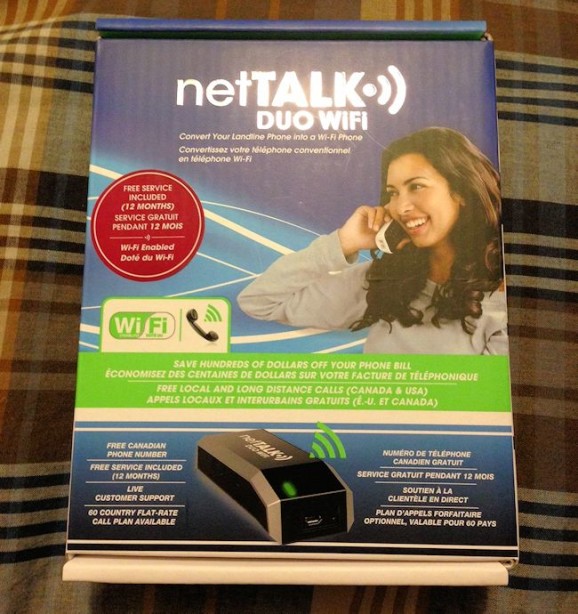

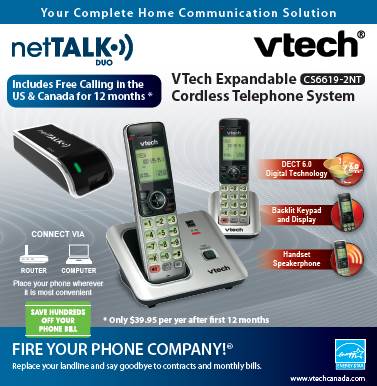
Never tried one, but definitely would be interested in the free long distance!
I have not tried VoIP but would like to
I have not tried a VoIP phone system before but I sure would love to. Thanks so much for the review and the awesome giveaway. Everyone enjoy your day.
I have never tried it.
I have never tried this before but i have heard about it
When voip came out many years ago I tried it but it was terrible at best. I’d love to try it again now that technology has changed
…I have never tried the Voip System before but I would like to give it a try.
i have not tried a voip before
I have never tried a VOIP phone before, but I would like to try one :)
I have never tried a VOIP system but would love to try it