If you love creating funny photos for your family, some unique face swaps can be a great way to do that! The concept is simple: take a photo of a person, then switch in a different face!
The possibilities are endless – put your kid’s face on one of the Avengers, your own face on Mount Rushmore, or even your cat’s face on your body and vice versa!
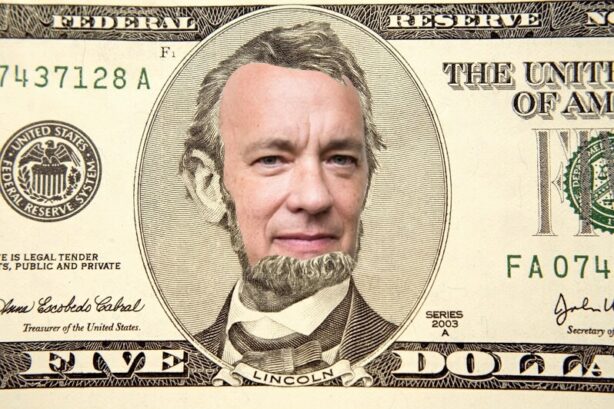
Already have some hilarious ideas for a head swap? Write them all down, and choose your favourite editing method to make your idea come to life!
There are countless apps and software programs that can help you create a face swap montage. Some are easy to use, some are more complicated, some can be quite expensive, and some are more affordable.
But for getting started, these six options are a great place to start!
Face Swapping Apps for Smartphones
If you primarily take pictures with your smartphone, it just makes sense to do your editing on the same device.
There are any number of photo editing apps, all boasting different special effects. But for beginners, try one of these face swap apps for mobile phone:

Snapchat
Even though Snapchat is mainly a social media platform, the app was one of the first to offer face-swapping filters on photos. And as a result, the company has really perfected it!
With just a few taps, you can create a flawless face swap, and then share the results with friends and followers.
FaceSwap Booth
This app is available both for Android and iOS users. It has a clean and responsive interface and does the job of swapping faces in seconds.
The app also has a built-in library of celebrities’ photos, so you can swap faces with your favourite star and make your dream of walking on the red carpet come true.
MSQRD
This cryptic name stands for masquerade. The app made quite a splash after its launch, because it not only allows you to swap faces in pictures, but also in short videos.
Being able to create a video with a different face takes the concept of face-swapping to a completely new creepy, yet hilarious, level!
Face Swapping Apps for Computers
If you use a DSLR camera for your photos, you’ll likely want to do your editing on a computer instead. Downloading good editing software will give you more control over the creative process.
And the end results can be much more artistic, too! Consider trying out one of these face swap apps for PC.

Photoshop
Perhaps the most well-known photo editing program, Photoshop is a powerful tool you can use for any of your editing needs, including creating face swaps.
While rich in features and effects, this Adobe product has never been known as being simple to use, so if you are a newbie, you might find it overwhelming.
PhotoWorks
This AI-driven software is perfect for those just starting to dabble in photo editing techniques.
With PhotoWorks, you can make a face swap collage in a matter of minutes, thanks to semi-automatic tools and an easy-to-navigate interface.
Auto Face Swap
This handy Microsoft tool is one of the easiest ways to do a quick swap. In a matter of minutes, the software can mix two people’s faces in a photo, or replace them with a chosen mug.
Sadly, this is a slightly outdated program, so it does sometimes have trouble recognizing faces in some pictures.
No matter which app, PC program or Mac photo editor you decide is the right one for you, you’re sure to have fun seeing what kind of hilarious looks you can create.
After all, the sky is the limit when it comes to surprising friends and family with funny face swaps. So go ahead and get creative!
